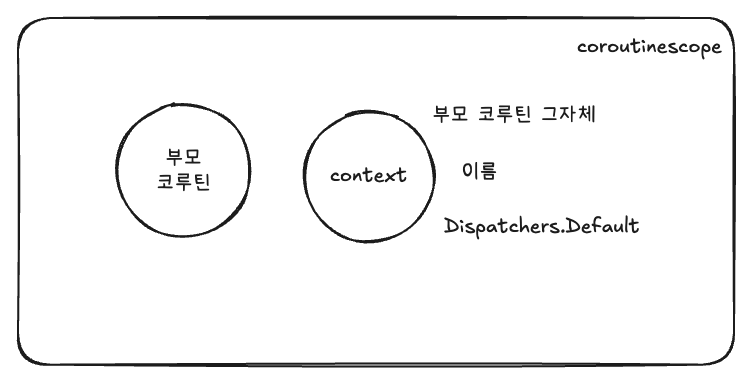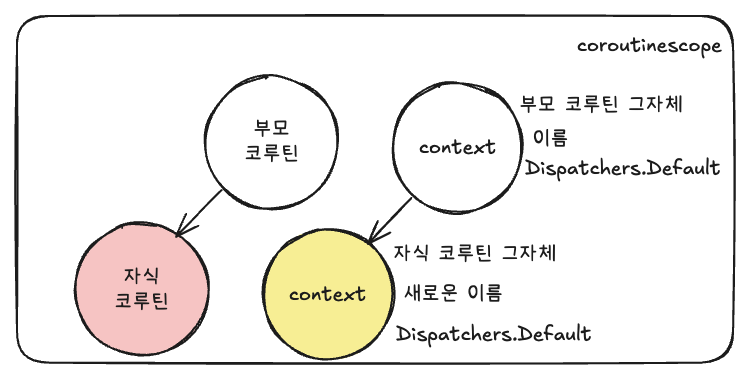coroutine 알아보기 (6) - CoroutineScope & CoroutineContext
CoroutineScope & CoroutineContext
CoroutineScope
CoroutineScope는 코루틴의 수명 주기를 관리하는 역할을 합니다.
코루틴을 실행할 때 특정 CoroutineScope 내에서 실행하면, 해당 스코프가 종료될 때 하위 코루틴들도 함께 취소됩니다.
우리가 사용했던 launch 혹은 async 와 같은 코루틴 빌더는 CoroutineScope 의 확장함수입니다. 즉, launch 와 async 를 사용하려면 CoroutineScope이 필요했던 것입니다.
- launch signature
1 2 3 4 5
public fun CoroutineScope.launch( context: CoroutineContext = EmptyCoroutineContext, start: CoroutineStart = CoroutineStart.DEFAULT, block: suspend CoroutineScope.() -> Unit ): Job
- async signature
1 2 3 4 5
public fun <T> CoroutineScope.async( context: CoroutineContext = EmptyCoroutineContext, start: CoroutineStart = CoroutineStart.DEFAULT, block: suspend CoroutineScope.() -> T ): Deferred<T>
지금까지 사실은 runBlocking 이 코루틴과 루틴의 세계를 이어주며, CoroutineScope를 제공해주었고, runBlocking 안에서 launch 와 async 를 사용했었던 것입니다.
만약 우리가 직접 CoroutineScope 을 만든다면 runBlocking 이 굳이 필요하지 않습니다. main 함수를 일반 함수로 만들어 코루틴이 끝날 때까지 main 스레드를 대기시킬 수도 있고, main함수 자체를 suspend 함수로 만들어 join() 시킬 수도 있습니다.
1
2
3
4
5
6
7
8
9
10
11
12
13
14
15
fun main() {
val job = CoroutineScope(Dispatchers.Default).launch {
delay(1_000L)
printWithThread("Job 1")
}
Thread.sleep(1_500L) // job1이 끝나기를 기다린다.
}
suspend fun main() {
val job = CoroutineScope(Dispatchers.Default).launch {
delay(1_000L)
printWithThread("Job 1")
}
job.join()
}
CoroutineScope의 특징
- 코루틴 실행 범위 제공: launch, async 등의 코루틴 빌더가 동작하는 범위를 정의
- 구조적 동시성 보장: 부모 스코프가 종료되면 자식 코루틴도 자동으로 취소됨
- 수동 취소 가능: 필요에 따라 명시적으로 cancel()을 호출하여 코루틴을 중단할 수 있음
CoroutineContext
CoroutineContext는 코루틴이 실행되는 환경을 정의하는 요소들의 집합입니다.
실제로 CoroutineScope interface를 보면 CoroutineContext를 가지고 있는 것을 볼 수 있습니다.
1
2
3
public interface CoroutineScope {
public val coroutineContext: CoroutineContext
}
각 코루틴은 특정 CoroutineContext 내에서 실행되며, CoroutineDispatcher, CoroutineExceptionHandler, 이름, 코루틴의 Job 자체 등이 들어가 있습니다.
CoroutineContext의 특징
CoroutineContext 는 Map과 Set을 섞어 둔 자료구조와 같습니다. CoroutineContext 에 저장되는 데이터는 key-value로 이루어져있으며, Set과 비슷하게 동일한 Key를 가진 데이터는 하나만 존재할 수 있습니다.
이 key-value 하나하나를 Element 라 부르고, + 기호를 이용해 각 Element 를 합치거나 context에 Element 를 추가할 수 있습니다. 만약 context에서 Element를 제거하고 싶다면, minusKey 함수를 이용해 제거할 수 있습니다.
1
2
3
4
5
6
// Element 합성
CoroutineName("my coroutine") + SupervisorJob()
// context에 element 추가
coroutineContext + CoroutineName("my coroutine")
// context에서 element 제거
coroutineContext.minusKey(CoroutineName.Key)
CoroutineScope & CoroutineContext
CoroutineScope & CoroutineContext with Structured Concurrency
위를 바탕으로 정리해보자면, CoroutineScope 은 코루틴이 탄생할 수 있는 영역이고, CoroutineScope 안에는 CoroutineContext 라는 코루틴과 관련된 데이터가 들어 있습니다.
우리가 부모 코루틴과 자식 코루틴이라고 불렀던 것도 한 영역 안에서 코루틴이 생기는 것을 의미하는 것입니다.
위의 그림과 같이 최초 한 영역에 부모 코루틴이 있다고 가정해봅니다.
이때 CoroutineContext 에는 이름, Dispatchers.Default, 부모 코루틴이 들어 있습니다. 이 상황 에서 부모 코루틴에서 자식 코루틴을 만들어봅니다.
그럼 자식 코루틴은 부모 코루틴과 같은 영역에서 생성되고, 생성될 때 이 영역의 context를 가져온 다음 필요한 정보를 덮어 써 새로운 context를 만듭니다.
예를 들어 이름을 우리가 코루틴의 이름을 직접 지정해주다면, 자식 코루틴은 지정한 코루틴의 이름을 이용해 필요한 데이터를 context에서 가져와 적절히 덮어 쓰고 새로운 context를 갖게 됩니다. 이 과정에서 부모 - 자식 간의 관계도 설정해줍니다.
그리고 이 원리가 바로 Structured Concurrency를 작동시킬 수 있는 기반이 됩니다.
그리고 이렇게 한 영역에 있는 코루틴들은 영역 자체를 cancel() 시킴으로써 모든 코루틴을 종료시킬 수 있습니다.
예를 들어 아래의 코드처럼 클래스 내부에서 독립적인 CoroutineScope 을 관리한다면, 해당 클래스에서 사용하던 코루틴을 한 번에 종료시킬 수 있게 됩니다.
1
2
3
4
5
6
7
8
9
10
11
12
class AsyncLogic {
private val scope = CoroutineScope(Dispatchers.Default)
fun doSomething() {
scope.launch {
// 여기서 어떤 작업을 하고 있다.
}
}
fun destroy() {
scope.cancel()
}
}
위에서 만든 AsyncLogic 클래스의 인스턴스를 만들고, doSomething() 함수를 호출해 비동기 작업을 처리 하다가 더 이상 필요가 없어지면, destory() 함수를 호출해 모든 코루틴을 정리 할 수 있는 것입니다.
1
2
3
val asyncLogic = AsyncLogic()
asyncLogic.doSomething()
asyncLogic.destory() // 필요가 없어지면 모두 정리
정리
- CoroutineScope는 코루틴의 실행 범위를 제공하며, 스코프가 종료되면 실행 중인 코루틴들도 함께 취소됨
- CoroutineContext는 코루틴의 실행 환경을 설정하며, Dispatcher, Job, 예외 핸들러 등을 포함
- CoroutineScope 내부에서 CoroutineContext를 활용하면 보다 유연하고 안전한 코루틴 관리가 가능
[출처]
- https://kotlinlang.org/docs/coroutines-overview.html
- https://kotlinlang.org/docs/coroutines-basics.html#structured-concurrency